The Last Days of Ripley 9000
A downloadable game for Windows and macOS
There was a time when humanity dreamed of terraforming planet Elvee-224.
You are RIPLEY 9000. An atmosphere processing supply robot. And you are the only one who still remembers the dream of terraforming. But, time grows short and your energy seems to diminish so quickly now.
As terraforming fails, all you can seem to do is delay the inevitable.
CONTROLS
Search the area for nodes of WATER, IRON and AMMONIA.
Harvest the nodes by standing nearby and holding RIGHT CLICK on your mouse.
Once collected bring the resources back to the RESOURCES pile at the atmosphere processor.
LEFT CLICK to deposit your resources.
Stand on the recharging pads to replenish your ENERGY.
If you run out of ENERGY or the atmosphere processor runs out of RESOURCES you will perish.
Best of luck, RIPLEY.
CREDITS
Programmed by HumanWritesCode.
Game design by Lenny Rudeberg and HumanWritesCode.
3D art assets by Lenny Rudeberg and Tegan Taudigani.
UI Design by Lenny Rudeberg and Tegan Taudigani and (a little bit) HumanWritesCode.
Music by Lenny Rudeberg.
Sound design by Lenny Rudeberg and (a little bit) HumanWritesCode (some sounds sourced from Splice and manipulated)
Bug fix!
- Fixed a bug where the laser could get stuck targeting a specific resource node even though it had been harvested.
-Fixed a bug where the final resource icon wasn't being consumed when energy ran out, even though the resource itself was consumed.
| Status | Released |
| Platforms | Windows, macOS |
| Author | Human |
| Genre | Survival |
| Tags | 3D, Ludum Dare 50, Robots |
| Links | Ludum Dare |
Install instructions
For Windows:
Download the ZIP file and extract it to your chosen directory. Double-click Ripley9000.exe to run the game. Have fun. Don't let me down.
For Mac:
Download the DMG file. Double-click the DMG. Then double-click the APP icon to run the game OR drag the APP icon onto your desktop and double-click it to run the game.
Note: You may get a message saying that "MAC_RIPLEY9000" can't be opened because Apple can not check it for malicious software. This is a standard security precaution on MacOS. You can still open the app from the System Preferences -> Security and Privacy -> General Tab and click "Open Anyway" beside the MAC_RIPLEY9000 blocked message.


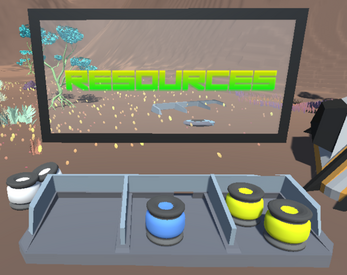


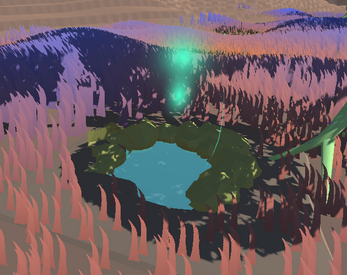
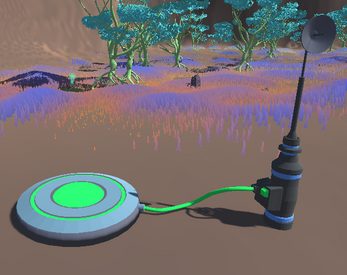
Leave a comment
Log in with itch.io to leave a comment.